Bootstrap is a powerful front end framework that contain a collection of tools used to
create great sites and solve common front end problems.
I
stumbled upon bootstrap while looking for a way to improve the look of my web
pages. I come from a native development background and the front end
of my application -while important- has not been my focus. I wanted to create cool looking, and yet, not time consuming UI for my applications. Twitter Bootstrap saved my day.
I
tried to change the front end of my ASP.NET MVC web apps and Here is a quick
way to use bootstrap in your ASP.NET application:
2- Let Nuget handle it for you (OR you
can manually add the bootstrap files to the correct directory. Not
recommended). You should find the package installer under Tools (don't mix between it and the VS command line). The command is :
Install-Package Twitter.Bootstrap.
Your Bootstrap files will be located in your content file
4- Include your CSS and JS bundles in the _layout header. I ran the site before and after including the bootstrap file.
5- Change the contents of the file to fit your style. I used an example from bootstrap website to start. I added padding to the top of the body to allow for room for the navbar.
Code is available (folder: Working Example) at https://github.com/AMadHammer/Bootstrap2inASPnet
Helpful resources for super-hero-level of website building:
- Form builder using drag and drop.
- Free themes to use.
- Create a mock up of your bootstrap site.
- THE GREATEST BOOTSTRAP THEME EVER
Helpful resources for super-hero-level of website building:
- Form builder using drag and drop.
- Free themes to use.
- Create a mock up of your bootstrap site.
- THE GREATEST BOOTSTRAP THEME EVER







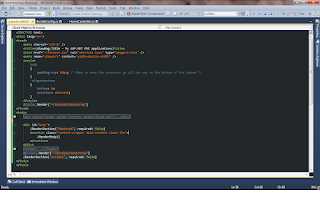
No comments :
Post a Comment